TutorLink

Google UX certificate project
A full UX case study with research & prototyping
This case study began as part of the Google UX Design Certificate Program, with the challenge of designing an app that connects students with tutors. Through user research, I discovered that traditional tutoring models were financially and logistically inaccessible to many students. Drawing from my background in education, I reimagined this solution as a peer-based, district-supported tutoring network, where high school students serve as tutors for their peers. The overwhelming interest from both students and educators has led me to pursue the feasibility of launching this app in real-world settings.
Project overview
The product: An app that enables high school tutors to list their services and middle school and high school students to search for and book time with tutors
Project duration: April 2024-June 2024
The problem: High school students lack opportunities to help fellow students succeed academically. High School students and middle school students have very limited access to the tutoring help they need.
The goal: To create an online app that links high school student tutors with high school and middle school students that need help.
My role: Lead UX designer and UX researcher
Responsibilities: User research, wireframing, low fidelity prototyping, and high fidelity prototyping.
User research
Summary
I started by interviewing 10 high school students to understand their struggles with getting academic help and finding tutoring jobs if that was an interest to them. To uncover real student experiences, I conducted 10 in-depth interviews with high school students, focusing on two groups:
- Students who needed tutoring (to understand their struggles in finding academic help).
- Students interested in tutoring (to explore what motivated them and what barriers they faced).
After analyzing the responses, I uncovered key patterns that shaped the app’s direction. While I expected students to struggle with scheduling and access to tutors, the most surprising finding was their reluctance to seek paid tutoring—regardless of their family’s wealth—due to the financial burden on their families. This discovery became the foundation for my design decisions, leading to the creation of a free, district-supported tutoring app.
Foundational research interview questions
These questions shaped the core goal of my app. Some emerged later, as my initial interviews uncovered new areas that needed further exploration. After speaking with the first three students, I realized there were gaps in my initial assumptions, leading me to develop additional questions to better understand their needs. This was one of the most exciting parts of the research—discovering insights I hadn’t anticipated and adapting my approach to dig deeper.
Understanding student needs & challenges
- Can you tell me about a time when you needed academic help? What did you do? How did it go?
- When you’re struggling with schoolwork, what’s the first thing you do? Who or what do you turn to for help?
- What’s the hardest part about getting the academic support you need?
- Walk me through a typical school day and how you manage your workload. When do you usually have time for extra help?
Tutoring access & affordability
- Have you ever considered getting a tutor? What factors influenced your decision?
- If you’ve used a tutor before, how did you find them? What worked well, and what was frustrating?
- Has cost ever been a barrier to getting tutoring? If so, how did that affect your decision to seek help?
- What do you think of free tutoring? Would that change how often you seek help?
Interest in becoming a tutor
- Have you ever thought about becoming a tutor? What interests or concerns you about it?
- What subjects or skills do you feel confident enough to tutor?
- What would motivate you to become a tutor? (Community service hours, resume-building, helping others, etc.)
- What challenges do you think students face when trying to become tutors?
- If you could design the perfect tutoring opportunity, what would it look like?
Tutoring experience & training needs
- If you’ve tutored before, what was your experience like? What made it easy or difficult?
- How did you first start tutoring? (Was it formal or informal?)
- Did you feel confident as a tutor, or were there moments you wished you had more guidance?
- What kind of training or support would make you feel more confident as a tutor?
- How do you think schools or districts could better support student tutors?
District-based approach & curriculum alignment
- Would you prefer tutoring from someone in your own school district? Why or why not?
- How important is it to you that tutoring aligns with what you’re learning in class? Can you give an example of when this mattered?
- What role do you think schools should play in connecting students with tutoring?
Technology & app functionality
- If there were an app that connected students with tutors, how would you expect it to work?
- How would you feel about getting tutoring online vs. in person? What would you prefer?
- What concerns, if any, would you have about using an app for tutoring?
- How do you usually communicate with classmates when you need help? (Text, email, school apps, social media, etc.)
Sample empathy map for interviewee
This empathy map represents insights from high junior, Cam, age 16, interviewed during this foundational research phase. It highlights his thoughts, feelings, behaviors, and challenges related to accessing academic support. These insights helped inform design decisions.
Accessible text version
Says
“My teachers offer office hours for helping students but I can never make the times work with my schedule.”
“I would totally sign up as a tutor if there was a program like this at my high school.”
“I am not going to bother my parents by asking them to pay for a tutor.”
Thinks
Thinks there should be a chat function instead of a live video feed during tutoring sessions for those like him who are more shy.
Doesn’t think there are tutor companies that would hire a high school student.
Thinks he would be much more likely to use a tutor he didn’t have to pay for.
Thinks he might use a tutor if he didn’t have to interact with them live.
Does
Has no experience using a tutor.
Uses instructional videos from places like Khan Academy to get extra help.
Has a busy in-school and after-school schedule.
Feels
Feels shy and does not want to talk directly with a tutor.
Does not want to be a burden to his parents.
Feels frustrated that teacher office hours don’t coincide with his schedule.
User research pain points
Private tutoring is expensive
Many students would like help but can’t afford a personal tutor. Other students don’t want to burden their families with an extra cost even if they could afford it.
Difficult to find help with busy schedules
Potential tutors and students want an easy way to work within their busy schedules.
Limited tutoring opportunities for students
Many high school students are frustrated that there are no outlets available for them to tutor.
Students struggle finding volunteer hours
Students need to meet a certain criteria of volunteer hours for their high schools and they struggle to find something that is both fulfilling and fits with their schedules.
Personas
I created two personas to capture both sides of the tutoring experience:
- Students seeking help (to explore their challenges in accessing tutoring).
- High school tutors (to understand their motivations and barriers).
Since the primary user flow centers around students finding and booking tutors, I focused my design decisions around Karthik’s journey, ensuring the app met his specific needs. However, insights from the tutor persona also influenced key platform features, such as flexible scheduling and district-level support.

“I want to be a tutor, and I have the skills, but there are no tutor companies that are hiring high schoolers.”
Letti
Age 17
12th grade
Goals:
Letti wants an easy way to find and help fellow students that fits with her schedule. She also wants volunteer hours to meet her high school requirements and an experience that looks good on her college applications.
Frustrations:
Letti doesn’t know how to get the word out that she’s available to tutor and she doesn’t have time to spend with the details of running her own business. A local tutoring company only hires adults.
Letti is a high school junior with a passion for mathematics. She consistently excels in her math classes and has a knack for explaining complex concepts in simple terms. Letti enjoys helping her classmates understand math and wants to use the app to reach more students who need assistance with algebra, geometry, and calculus.

“I hate writing. I don’t know what I’m doing wrong. The teacher doesn’t make sense and my parents are too busy to help me.”
Karthick
Age 15
10th grade
Goals:
Karthik hopes to find a writing tutor who can help him brainstorm ideas, and revise his essays. He wants personalized feedback and guidance to improve his writing and feel more confident in his abilities. He usually has either soccer or band practice after school so he needs someone to work around his schedule.
Frustrations:
Karthik finds it frustrating when he receives low grades on writing assignments and struggles to understand the feedback from her teacher. He also feels overwhelmed with how to find the individualized help he needs. Private tutors are too expensive.
Karthik is a freshman in high school who struggles with writing essays. He finds it challenging to organize his thoughts and express himself effectively on paper. He wants to boost his grades in English class. He has thought about a private tutor but he doesn’t want to burden his family by asking for a private tutor.
Persona problem statements
- Cam is a junior in high school who needs a tutoring platform that provides messaging instead of live conversation because he suffers from social anxiety and shyness.
- Karthik is a freshman in high school who needs free tutoring because he doesn’t want to ask her parents for money to pay for a tutor.
- Letti is a senior in high school that excels in math that needs a tutoring program that engages high school students because she has a lot she can offer despite her youth.
- Jose is a high school senior who needs a tutoring program endorsed by his high school because he wants his high school to give him volunteer hours as a tutor.
User flow
This user flow map outlines the steps a student takes to find and book a tutor in the app. An accessible text version is available below the image.
---
config:
look: neo
theme: neo
layout: elk
---
flowchart TD
A("Open App") --> B["Login Screen"]
B --> C(("Log In"))
C --> D["Home Screen"]
D --> E(("Start Now"))
E --> F["Select Class Screen"]
F --> G(("Select Class from Pull-Down Menu"))
G --> H["Input Availability Screen"]
H --> I{"Choose Filter to View Tutors"}
I --> J(("Skip This Step - No Filter")) & L(("Available Now")) & M(("Select Days and Times"))
J --> K["Select Tutor Screen"]
L --> K
M --> N["Choose Day and Time Screen"]
N --> O["Choose Day and Time Screen"]
O --> K
K --> P(("View Tutors"))
P --> Q["View Tutors Screen"]
Q --> R(("View Tutor Profile"))
R --> S["Tutor Profile Screen"]
S --> T{"Select Tutor?"}
T -- Yes --> U["Book Session Screen"]
T -. No .-> K
U --> X(("Choose Session"))
X --> Y["Session Confirmation Screen"]
Y --> Z{"Confirm Session?"}
Z -- Yes --> AB["You Are Booked Screen"]
Z -. No .-> X
A:::stepStyle
B:::stepStyle
C:::stepStyle
D:::stepStyle
E:::stepStyle
F:::stepStyle
G:::stepStyle
H:::stepStyle
I:::stepStyle
J:::stepStyle
L:::stepStyle
M:::stepStyle
K:::stepStyle
N:::stepStyle
O:::stepStyle
P:::stepStyle
Q:::stepStyle
R:::stepStyle
S:::stepStyle
T:::stepStyle
U:::stepStyle
X:::stepStyle
Y:::stepStyle
Z:::stepStyle
AB:::stepStyle
classDef stepStyle fill:#DEE5E7, stroke:#000, stroke-width:1pxAccessible text version
Step 1: Open the App.
Step 2: Navigate to the Login Screen.
Step 3: Log in.
Step 4: Arrive at the Home Screen.
Step 5: Select “Start Now.”
Step 6: Navigate to the Select Class Screen.
Step 7: Select a class from the pull-down menu.
Step 8: Enter availability on the Input Availability Screen.
Step 9: Choose a filter to view tutors:
- Option 1: Skip this step (No Filter) → Go to Select Tutor Screen.
- Option 2: Select “Available Now” → Go to Select Tutor Screen.
- Option 3: Select “Days and Times” → Choose Day and Time Screen → Select Tutor Screen.
Step 10: View Tutors.
Step 11: Navigate to the View Tutors Screen.
Step 12: Select “View Tutor Profile.”
Step 13: Arrive at the Tutor Profile Screen.
Step 14: Decide whether to select the tutor:
- Yes: Proceed to Book Session Screen.
- No: Return to Select Tutor Screen.
Step 15: Choose a session.
Step 16: Navigate to the Session Confirmation Screen.
Step 17: Confirm the session:
- Yes: Arrive at the “You Are Booked” Screen.
- No: Return to Choose Session.
Competitive audit
While no direct competitors offer free, district-based, peer-to-peer tutoring, I analyzed several indirect competitors:
- Community-Based Peer Tutoring – Typically informal, without structured district support.
- Commercial Tutoring Services (e.g., Varsity Tutors, Wyzant) – Paid models, making access limited.
- School-Based Programs – Often lack online infrastructure and scheduling flexibility.
By identifying these gaps, I focused on creating a district-integrated, structured peer tutoring system that ensures accessibility while maintaining academic quality.
Wyzant

Product offering
Fee based tutoring for Kindergarten-college
Value proposition
Accessible, convenient, and affordable tutoring
Average price
$35-65/hr
Impressions
- Outstanding UX
- Engaging animations
- Clear branding
- Fully responsive mobile app
Club Z

Product offering
Fee based tutoring from elementary school through adulthood
Value proposition
“Find the right fit or it’s free” guarantee
Average price
$55/hr
Impressions
- Poor overall UX
- No mobile site,
- Unable to get started without live phone call
Upchieve

Product offering
Free tutoring for low income high school students
Value proposition
To democratize access to academic support so that all students have an equal opportunity to finish high school, attend college, and achieve upward mobility
Average price
Free
Impressions
- Good UX on website
- Cute illustrations
- Mobile site navigation failed
- Unable to test thoroughly do to application process
Tutorpeers
Product offering
Fee based peer tutoring for teens
Value proposition
High quality student tutoring accessible to students worldwide regardless of their location or financial circumstances
Average price
$12 per 30 min session
Impressions
- Strong brand identity, including colors, font, illustrations
- lacking some detailed descriptions
- No mobile site
- Playful, simple, fun
Starting the design
Low fidelity digital wireframes

Usability study research plan
Title: Usability study of low fidelity TutorLink prototype
Author: Kimberly Benfield, UX researcher and design student
Stakeholders: High school seniors, tutoring professional, family, and friends
Date: 6/2/24
Project background: I’m creating an app to link high school and middle school students to other high school students that would like to tutor. This program will be school district based. This app was developed as part of the Google UX Design Certificate Course.
Research goals: goals: Determine if users can complete core tasks within the prototype of the tutoring app. Determine if the tutoring app is difficult to use.
Research questions:
- How long does it take a user to find and book a tutor in the app?
- What can we learn from the user flow, or the steps that users take, to book a tutor?
- Are there parts of the user flow where users get stuck?
- Are there more features that users would like to see included in the app?
- Do users think the app is easy or difficult to use?
Key performance indicators:
- Conversion rate
Methodology
- Moderated usability study
- Location: United States, remote via zoom
- Date: Sessions will take place between Sunday, June 2, 2024 and Sunday June 15, 2024.
- Length: Each session will last 30-45 minutes, based on several prompts and System Usability Scale questions.
- Compensation: no compensation.
Script (During the moderated usability study participants are asked the following questions)
- How easy or difficult was the task of choosing your class that you would like help in?
- How easy or difficult was the task of picking a day and date?
- How easy or difficult was the task of choosing a tutor?
- How easy or difficult was the task of booking a tutor?
- Is there anything you would change?
- Now that you have booked a tutor, let’s look around at the rest of the app. How easy or difficult is the task of editing your profile?
- How easy or difficult is it to find an introductory video on how the tutoring process works?
- Did you see that it is possible to skip the step of picking days and dates? Can you imagine a time that you would want to do this?
- Did you see that it is possible to choose a tutor that is “available now”. Can you imagine a time that you would want to do this?
- Are there any other features you would like to see in this app?
Usability study affinity diagram

Accessible text version
Home Screen
B: “Maybe it would be a good idea to have a quick start option as well as an option with more detailed directions.”
B: Voiced a concern that the “Start Now” button that brings one to the “Choose a Class” page could be confused with “Start a Session Now.”
Post Booking
C: Wanted to know if a session could be saved to a personal calendar.
A: Wondered what the interaction options meant: two-way video vs. one-way video/two-way chat.
A: “Do you want them to be able to contact a tutor or only once they’ve been booked?”
D: Was a little confused about the tutor interaction options.
Input Availability Screen
A: Liked that he had the option of skipping inputting his availability.
C: Suggested different wording: “Need help now” instead of “Available now.”
A: “I like how you added how you could skip the times and just select the tutor and see when she’s available. In case I’ve used her before.”
B: Likes the “Available now” option.
Instructional Video / How To
B: Struggled with finding where to look for additional help or an instructional video.
D: Didn’t seem to know where to look for an instructional video.
A: “I guess I didn’t know to look for a video.”
Choose Days and Dates Screen
B: Suggested having a way to save availability to a profile so that this could auto-populate, making subsequent searches faster.
D: Suggested making the “Choose Days and Times” page easier to read.
C: Thought the choosing availability screen was too busy. Suggested simplifying the screen, perhaps only showing a few days at a time.
C: “This is my ADHD brain. I love white space in apps. So much easier for me to navigate with more white space.”
Tutors Screen
C: Likes seeing the tutor profile photos.
C: Thought that if she were a tutor, she would want to make sure that the tutor list was not in alphabetical order.
B: Concerned about tutor profile photos. Worried about students making decisions based on looks.
A: Suggested a way to view tutors just to peruse them, or to view tutors without filtering by choosing a class first. Perhaps have tutors list their classes under Tutor Profiles.
Usability study findings
- Lack of instructional guidance – Users struggled to locate the introductory video explaining how TutorLink works.
- Overcomplicated scheduling process – The availability selection screen felt too cluttered, making it harder to navigate.
- Unclear messaging options – Users were unsure how communication with tutors worked, leading to confusion about session expectations.
These insights led to targeted design iterations, improving content clarity, navigation, and task flow.
Refining the design
Iterations
Based on usability study feedback, I identified three core areas for improvement:
- Better communication options – Users wanted a clearer way to choose between messaging and live tutoring.
- Clearer onboarding – Users needed better guidance on how the platform works.
- Streamlined scheduling – The availability selection process needed simplification.
Below are examples of specific design changes based on these insights:
Version 1
Low Fidelity

Version 2
Low Fidelity

Version 3
High Fidelity

On the above example, I made changes to the home screen. Version 2 added a button “Show me how TutorLink works.” This was based on the feedback that users did not know how to find an introductory video that showed how TutorLink worked.” For the hi fidelity version, I created a hierarchy of buttons to ease flow for the user while still keeping the three options in version 2.
Version 1
Low fidelity

Version 2
Low fidelity

Version 3
High fidelity

I made changes to the “input availability” screen. Feedback from the usability study showed that users thought this screen was too busy. I simplified the screen in version 2 and refined it further with containment in the hi fidelity version. You will also be able to see that I added a progress bar on the top of the screen to create the Zeigarnik effect in users, a psychological effect that encourages the user to complete the tasks left undone.
Version 1
Low fidelity

Version 2
Low fidelity

Version 3
High fidelity

I made changes to the overlayed menu to enhance finding instruction on how TutorLink works. I changed the wording from “getting started” to “Show me how TutorLink works. I also made improvements to the overall aesthetic design of the menu overlay.
Version 1
Low fidelity

Version 2
Low fidelity

Version 3
High fidelity

From my foundational research, I became aware that many users did not want to converse directly with a tutor via a live video feed, thus I wanted to make sure the app had an option for chatting via messages. The first way I listed this in version one was confusing to my users. In version two, I was able to make clarifications. For Version 3, the hi fidelity version, however, I decided that this was not the best place to inquire about the session interaction method. I decided that this would best be placed as something that needed to be chosen upon starting an actual tutoring session, so I removed this from the screen. I did make sure to include this step in more detail in the “Show me how TutorLink works” screen.
Design system
In order to keep the design for the high fidelity prototype both consistent and efficient while also maintaining design integrity, I created a design system for this project including:
- Typeface and fonts
- Colors
- Buttons
- Figma components
- Logos
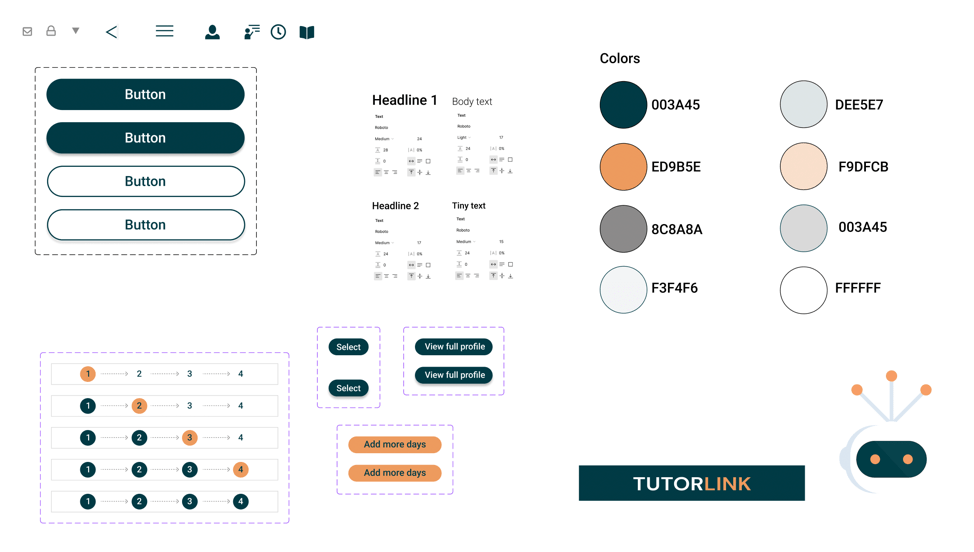
High fidelity prototype
Click on this link or the image below to view the high fidelity prototype in Figma.

Next steps
While I’ve moved on to other projects, this case study remains a valuable exploration of how a district-supported, no-cost tutoring model could benefit students. The concept generated interest, including from a representative of the National Tutoring Association, who offered me the opportunity to present it to their board if I chose to pursue it further.
If I were to revisit this project, I would start by refining accessibility, ensuring WCAG compliance in areas like font sizes, color contrast, input field labels, and touch targets. I would also rebuild the model from the perspective of the student tutor, focusing on their experience within the platform and design a responsive desktop version allowing tutors to manage their sessions more efficiently on larger screens. Future iterations would also need to align with the evolving needs of school districts and stakeholders.

